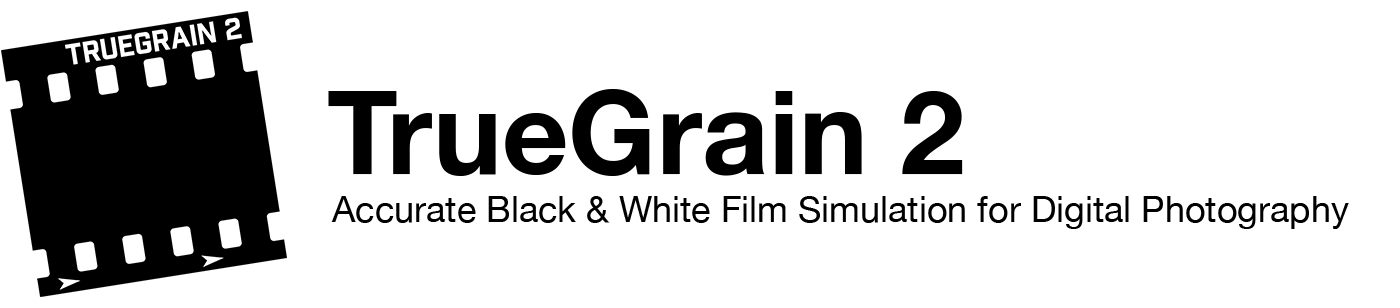
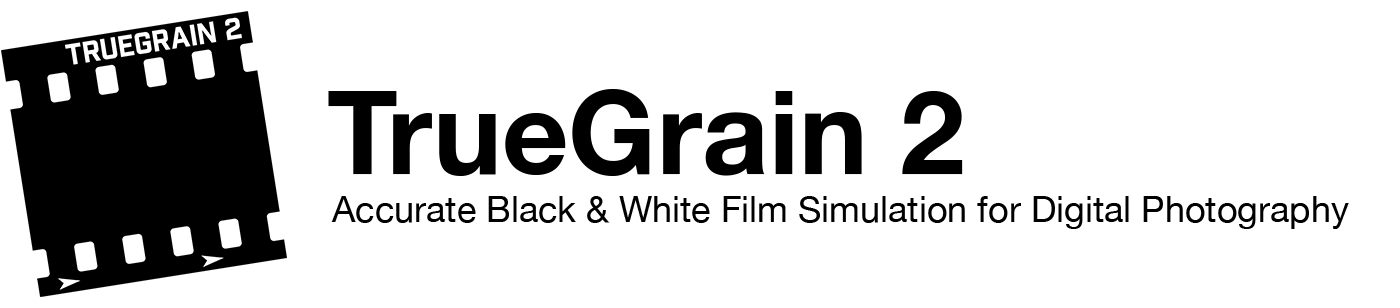
TrueGrain 2 is a complete rewrite of the application. A partial list of the changes:
In brief, what is TrueGrain?
TrueGrain is a creative tool for accurately recapturing the aesthetics of black and white film with digital imagery. TrueGrain takes the form of a stand-alone image processing utility that imposes the physical characteristics of a real-world film stock onto a digital image. The procedure is done through measured and sampled data gathered from the actual film and development process being reproduced. The library of film stocks TrueGrain simulates are detailed here.
What does TrueGrain cost?
Please see the purchase page for more details.
Is educational pricing available for TrueGrain?
No.
Is volume pricing available for TrueGrain?
No.
What inspired you to make TrueGrain?
The inspiration came from necessity. Recently, we realized we could no longer get the films we were accustomed to. The majority of black and white films have gone out of production and entire manufacturers have left the film business. We decided the only way we could continue to achieve the look we got from film was by processing digital images. We went on a film hunt on eBay and bought just about everything we could find. Between that and the films we already had stockpiled, we had a good basis for TrueGrain’s “digital grain library.”
Who do you see using TrueGrain?
TrueGrain is suitable for any serious professional or amateur digital photographer who seeks to produce a credibly filmic black and white image.
How do you create the data that TrueGrain works with?
First, actual films are exposed and processed under an array of tightly controlled conditions. Next, the film is carefully scanned at high resolution to extract high quality film grain samples. These scans are also carefully profiled for spectral response and dynamic range. All of this data, including hundreds of megabytes of authentic grain samples up to 6x8, comprises TrueGrain’s grain library.
Will additional films be released for TrueGrain?
When TrueGrain first entered the market, it only had six films in its library. Since then, the library has grown to twenty one films. While it is possible for us to add more films in the future, we are not at this time committing to do so.
How do I use TrueGrain?
In short,
For more details, please refer to the features and workflow sections of this site.
What kinds of images can TrueGrain process?
TrueGrain can process color and grayscale images with 8 or 16 bits per channel. TrueGrain loads and saves uncompressed files in the TIF format, and can also load JPEG images.
What are the best practices for using TrueGrain?
Please refer to the Workflow section of this site.
What happens when TrueGrain is asked to process a monochrome image?
TrueGrain applies grain in the same way as it would with a color image, but the monochrome conversion step is skipped. This behavior enables the user to perform their own black and white conversion ahead of time using separate tools.
Why isn’t TrueGrain a Photoshop filter plug-in?
When we developed TrueGrain, Photoshop did not support sufficient memory allocation for filter plug-ins for TrueGrain to function. The Photoshop plug-in framework has continued to languish since then.
Why isn’t TrueGrain a Lightroom plug-in?
At this time, Adobe has not released an appropriate API for TrueGrain to be implemented as a Lightroom plug-in. In the mean time, TrueGrain integrates in a simple manner with Lightroom if you configure Lightroom to use TrueGrain as an “external editor” and round-trip through TrueGrain. (Please see the Workflow page for details.)
Why doesn’t TrueGrain implement color film stocks?
We are interested in the technical challenge of correctly matching color film characteristics. However, for most photographers, the aesthetic importance of color film grain is relatively low. Consequently, our current priority is to get black and white film rendering as perfect as we can.
What about infrared?
The infrared stocks provided for TrueGrain contain genuine grain samples, but the software currently has no means to apply it accurately. Consequently, infrared grain is applied by TrueGrain as if it were some fictional non-infrared film.
Copyright © 2007-2022 Grubba Software. All rights reserved.
Privacy Policy - Contact/About Grubba Software - Media/Press Info